FMP
Improve Your Trading with Financial Modeling Prep's Stock News API
Oct 22, 2024
Are you a trader looking to make better decisions and stay ahead of the market? One effective way to do this is by keeping up with the latest stock news. In this guide, we'll show you how to use Financial Modeling Prep's Stock News API to access the latest news on your favorite stocks. Don't worry if you're not tech-savvy—we'll explain everything in simple terms.
What Is the Stock News API?
An API (Application Programming Interface) is like a messenger that allows different software applications to talk to each other. Financial Modeling Prep's Stock News API provides real-time and historical news articles about stocks. This means you can get the latest news about companies like Apple or Facebook directly into your trading tools or applications.
Why Is It Useful for Traders?
- Stay Informed. Access the latest news that could impact stock prices.
- Quick Decisions. Make faster trading decisions based on real-time information.
- Historical Data. Analyze past news to identify patterns or trends.
- Customized Information. Focus on specific stocks or time periods that interest you.
How to Access and Use the API
Step 1: Get Your API Key
To use the API, you'll need a unique API key from Financial Modeling Prep.
1. Visit the Website.
2. Sign Up. Create a an account and choose your plan to get your API key.
3. Copy Your API Key. You'll need this key to make requests to the API.
Step 2: Understand the API Endpoint
The API endpoint is the URL where you send your request. Here's the basic structure:
https://financialmodelingprep.com/api/v3/stock_news?tickers=STOCK_SYMBOLS&page=PAGE_NUMBER&from=START_DATE&to=END_DATE&apikey=YOUR_API_KEY
- tickers=STOCK_SYMBOLS. Replace `STOCK_SYMBOLS` with the stock symbols you're interested in, separated by commas (e.g., `AAPL,FB`).
- page=PAGE_NUMBER. Specify the page number of results you want to fetch.
- from=START_DATE & to=END_DATE. Define the date range for the news articles.
- apikey=YOUR_API_KEY. Replace `YOUR_API_KEY` with the API key you obtained.
Example Endpoint
Suppose you want news about Apple (AAPL) and Facebook (FB) from January 1, 2024, to March 1, 2024. The endpoint would look like this (without the API key):
https://financialmodelingprep.com/api/v3/stock_news?tickers=AAPL,FB&page=1&from=2024-01-01&to=2024-03-01&apikey=YOUR_API_KEY
Step 3: Making a Request
You can use a web browser, but it's easier to use tools like Postman or write a simple script. Here's how to do it using a web browser:
1. Paste the Endpoint URL into the Browser.
- Replace `YOUR_API_KEY` with your actual API key.
2. View the Results. The browser will display the news data in JSON format.
You can also build your custom app using the API endpoint and fetching the data. I've written a step-by-step guide on building your own app, you can read the article on the easiest way to calculate stock's target price. to have an example of how developers can extract the data from the endpoint.
You can also extract the data to the Google sheets or Excel. You can read the instructions here
Step 4: Interpreting the Data
The data returned by the API is in JSON format, which looks something like this:
[
{
"symbol": "AAPL",
"publishedDate": "2024-02-28 14:30:00",
"title": "Apple Releases New iPhone Model",
"image": "
",
"site": "Tech News",
"text": "Apple has announced the release of its latest iPhone model...",
"url": "https://example.com/article"
},
...More articles...
]
- symbol. The stock symbol.
- publishedDate. When the article was published.
- title. The headline of the news article.
- text. A summary or snippet of the article.
- url. Link to the full article.
Practical Tips to Enhance Your Trading Strategy
1. Real-Time Alerts
Set up a system to fetch news every few minutes so you can react quickly to market-moving news.
2. Historical Analysis
Analyze past news articles and stock movements to identify patterns. Did certain types of news consistently affect the stock price?
3. Focus on Specific Stocks
Customize your API requests to focus on the stocks you're most interested in. This helps you avoid information overload.
4. Integrate with Trading Tools
If you use trading software that supports APIs, you can integrate the Stock News API to display news directly in your trading platform.
5. Sentiment Analysis
For more advanced users, you can use the news data to perform sentiment analysis, determining whether the news is positive or negative, which could influence stock prices.
By using Financial Modeling Prep's Stock News API, you can access timely and relevant news to inform your trading decisions and improve your investing strategy.
Top 5 Defense Stocks to Watch during a Geopolitical Tension
In times of rising geopolitical tension or outright conflict, defense stocks often outperform the broader market as gove...
Circle-Coinbase Partnership in Focus as USDC Drives Revenue Surge
As Circle Internet (NYSE:CRCL) gains attention following its recent public listing, investors are increasingly scrutiniz...
LVMH Moët Hennessy Louis Vuitton (OTC:LVMUY) Financial Performance Analysis
LVMH Moët Hennessy Louis Vuitton (OTC:LVMUY) is a global leader in luxury goods, offering high-quality products across f...